Value Proposition
A Value Proposition Canvas is a visual tool. It shows you who the customers are and what are you trying to sell them. Make a Value Proposition Canvas before every offer to clarify for yourself if your proposition matches the client's criteria.
What Is a Value Proposition Canvas
Value Proposition Canvas is a visual tool that helps to understand the customer's requirements by defining the customer segment and the value proposition. It explains who is the customer and why the customer should care about the product. Alexander Osterwalder created the tool as an addition to his Business Model Canvas to focus more on the customer and their requirements.
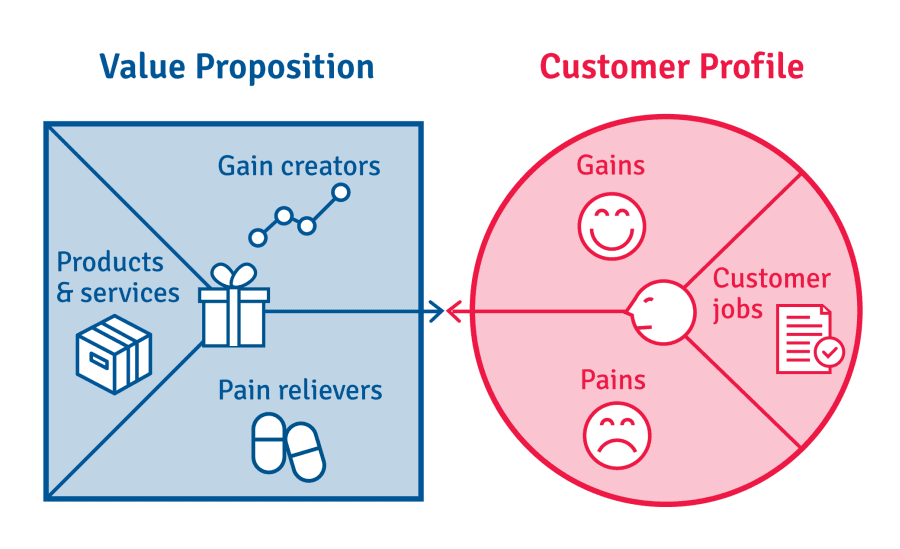 Source: B2B International: What is the Value Proposition Canvas?
Source: B2B International: What is the Value Proposition Canvas?
WHO The right side of the diagram (the circle) answers the question who. It defines the customer segment.
- Customer Jobs Customer’s basic needs, the problems they try to solve and the tasks they want to accomplish.
- Pains Customer’s fears, concerns, and other negative emotions.
- Gains The benefits that the customer wants.
WHY The left side of the diagram (the square) answers the question of why. It defines the value proposition.
- Product & Service The products and services you offer to the customer. The offers create gain and relieve pain.
- Pain Relievers A description of how the product relieves the customer’s pains.
- Gain Creators How the product creates the customer’s gains.
Why You Might Want the Value Proposition Canvas
The Value Proposition Canvas makes you think differently about the customers. The tool identifies what the customer wants and helps to create a product that matches the customer’s criteria. With a clear customer profile, it is easier to describe how the product creates value for that customer.
Problems the Value Proposition Canvas Solves
- Increased cost
- Bad product-market fit
- Demotivated team
- Meaningless work
- Unsuccessful product
- Unnecessary functions
- Unhappy clients
- Disconnect Between Business and IT
How to Implement the Value Proposition Canvas
The Value Proposition Canvas should be a team work. Always start with defining the customer.
Follow these steps:
- Discuss with your team who the customer is. You can use the Persona Canvas.
- Put your ideas about the customer jobs on the post-it notes. Stick the notes to the canvas.
- Write the pains on the post-it notes. Answer the question: “What gets in the way of customer’s jobs?” Stick the notes to the canvas.
- Write the gains on the post-it notes. Try to think about what makes the customer happy. Stick the notes to the canvas.
- Define the priorities for each section.
When you finish defining the customer, describe the left side of the canvas - the value proposition. Ensure there is a fit between the right side and the left side.
Common Pitfalls of the Value Proposition Canvas
- Customers might find the Value Proposition Canvas difficult to understand. The canvas needs to be interpreted to them.
- The canvas raises questions that should validate the product. Always verify the questions and answers you come up with.
- The canvas can significantly narrow the company’s propositions.
- The canvas can be too narrow or too broad for the client.
- It is easy to project your own needs instead of the customer’s needs.
- Artificial pains or gains creation can occur. You can create pains that do not exist in reality.
Resources for the Value Proposition Canvas
- B2B International: What is the Value Proposition Canvas?
- Toolshero: Value Proposition Canvas
- Design A Better Business: How To Really Understand Your Customer With The Value Proposition Canvas
- Strategyzer: Create Your Own Value Proposition Canvas
- Isaac Jeffries: How to Fill In A Value Proposition Canvas
- Youtube: Value Proposition Canvas Explained
Was the article helpful?
Want to write for DXKB?
Feel free to contribute. People from DXKB community will be more than happy.
Prokop Simek
CEO
Related articles
ALL ARTICLES
Design Sprint
A Design Sprint is a framework that reduces the risks associated with product development. It is an intense process done by a small team in just 3 - 5 days.
Read moreLean Canvas
A Lean Canvas is a 1-page chart with 9 basic building blocks. It helps to identify problems and solutions for your product.
Read moreWireframing
Wireframing is a visual tool to create a scheme of the user interface (UI) without focusing on graphic design. It helps to get a better picture of the elements that will be programmed.
Read moreClickable Prototype
Clickable Prototypes are interactive demos of a website or a software application. These are often used to gather feedback early in the project lifecycle, before the project goes into the final stage of development.
Read moreUser Stories
In an Agile environment, teamwork is divided into small pieces called User Stories. It helps with sprint planning. They are written in a basic language.
Read moreALL ARTICLES
Contribution
We are happy you want to contribute to DXKB. Please choose your preferred way