Proper Bug Reporting
When testers find bugs, they report it. These reports are really important for developers. Read this article to find out how to write an effective bug report.
What Is a Bug Report
Bug reports are descriptions of bugs found by testers - they help to understand where the product lacks its functionality or performance. Bug reports are the most important tools for developers.
It is necessary to build an independent test environment before letting the customers use the actual product. The quality of tests and the bug reports have a huge impact on the quality of product development. The bug report should contain all the information needed to document, report, and fix problems that occurred during testing the product.
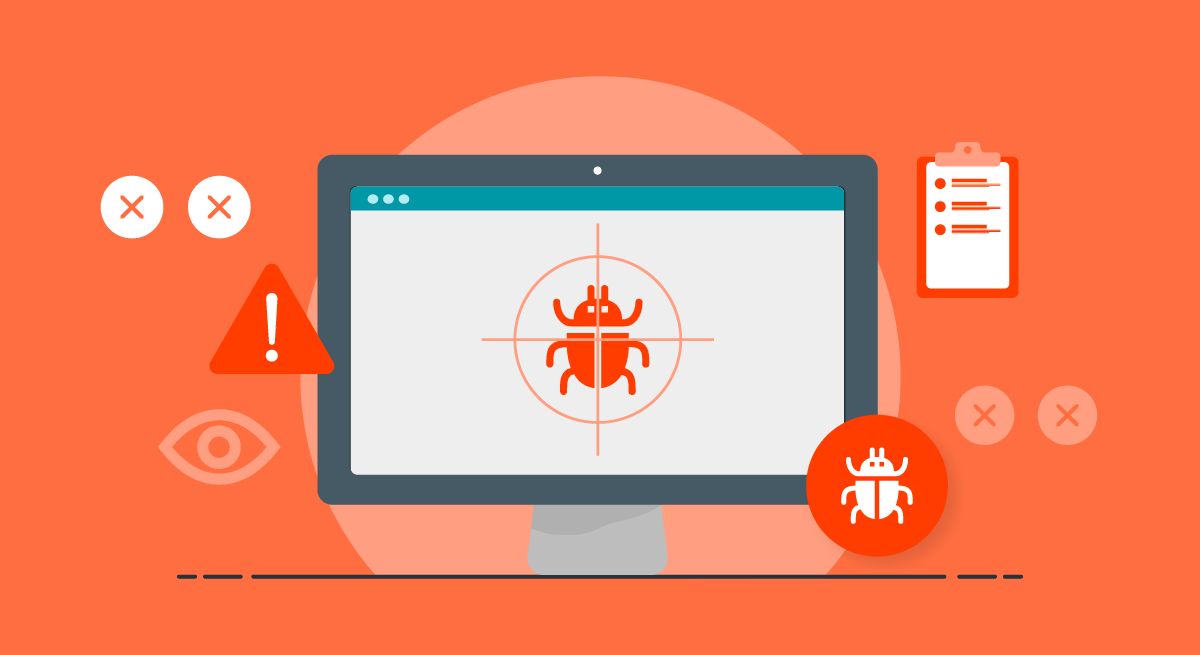 Source: GetApp: Bug Reporting
Source: GetApp: Bug Reporting
Why You Might Want the Bug Reporting
Bug reports exist to improve your product. It is worth the effort to learn how to write an efficient bug report.
A good bug reports:
- contain all the information the developer needs to fix the problems
- are an efficient form of communication between the person who reports the bug and the person who fixes it
- should be resolved as soon as possible
- enable cooperation between testers and developers
- help to reduce the number of problems
Bug reporting can be automatized or semi-automatized. Some of the most popular bug tracking software tools are Airbrake, Sentry.io, Backlog, ReQtest, or Bugzilla.
Problems the Proper Bug Reporting Helps to Solve
- Poor code quality
- Demotivated team
- Increased cost
- Toxic team culture
- Knowledge hoarding
- Long Feedback Loops
How to Implement the Bug Reporting
To write an effective bug report, follow these 10 steps:
- Condense Be clear and brief. Ensure that every information in the bug report is relevant.
- Accurate Ensure that you are reporting a real bug. The problem can be a setup problem, user error or just a misunderstanding of a product. It is better to consult with a more experienced tester than reporting a mistake that is not a bug.
- Neutralize Do not use emotionally charged statements. The report has to be neutral, professional, and factual.
- Precise Try to be as explicit as possible. Summarize the problem at the beginning. The goal is to write a description that cannot be misunderstood.
- Isolate Isolate the problem. If possible, describe what inputs trigger the bug.
- Generalize Try to find out if the bug is more general than it seems. Sometimes the bug occurs at multiple locations - the bug needs a more general fix.
- Re-create If it is possible, describe how to re-create the bug. List all the steps, describe the environment.
- Impact If it is not obvious, describe the impact on the customer.
- Debug What does the developer need to be able to debug the problem? For example, are there any logs he needs?
- Evidence Provide documentation that can prove the existence of the bug.
Common Pitfalls of Proper Bug Reporting
- Underestimated bug reporting For example, some websites do not offer any opportunity to report a bug. If you find a bug, you cannot submit feedback or contact the person who can fix it.
- Untraceable bug The developer did not get enough information to fix the bug or cannot meet the mandatory conditions (for example, a regulator that can capture every client’s reaction).
- The team does not react The developers get the bug reports, but do not fix the bugs efficiently.
- Too much information If the bug report is too detailed, it can be difficult to understand. It also increases the time and energy of the people who have to read the report.
- Too vague It is necessary to find a balance between being too vague and too detailed. It saves time when the person who has to fix the bug does not have to ask for more information.
Resources for the Bug Reporting
- IT Knowledge Exchange: What Is A Bugs Report In Software Testing?
- Can Pig Ride: Writing Effective Defect Reports
- Musescore: How To Write A Good Bug Report: Step-by-step Instructions
- Usersnap: What Is A Bug Report?
- InfoWorld: Epic failures: 11 infamous software bugs
Was the article helpful?
Want to write for DXKB?
Feel free to contribute. People from DXKB community will be more than happy.
Prokop Simek
CEO
Related articles
ALL ARTICLES
Penetration Testing
Penetration Tests are performed to identify network security weaknesses. It is a "friendly cyberattack" for spotting flaws and potential vulnerabilities.
Read moreCode Review
Code Review is an important practice for checking each other's code. The reviewers are other developers from the team. The goal is to uncover potential mistakes that could slip through testing.
Read moreSmoke Testing
It is a test aimed to verify that the most important features of the product really work. This term was used during testing hardware and the product passed the test when it did not burn or smoke.
Read moreCode Coverage
Code Coverage measures the percentage of source code lines that are covered by automated tests. If you have 90% CC, it means that 10% of the source code is not being tested at the moment.
Read morePilot Project
A Pilot Project is a small-scale version of your larger project that helps you catch potential errors before the full implementation.
Read moreALL ARTICLES
Contribution
We are happy you want to contribute to DXKB. Please choose your preferred way