Home Office
Home office could be beneficial for both the "home officier" (employee) and the employer. Learn what are pros and cons of the remote working and how to set the right parameters.
What Is Home Office
Home office represents working from a person's residence for official business purposes. For interest, the term also means the Ministry of Interior in the UK or the domiciled headquarters of a large company.
Why You Might Want Home Office
There are some benefits of working from home:
-
Save time and money Working remotely reduces travel time, which can be frustrating, time-consuming and expensive. You can even save your money even on lunch if you cook yourself.
-
Working in pyjamas At home, there is no need to iron a shirt or put makeup on.
-
The flexibility of setting your own schedule You can take breaks at any moment or eat lunch at any weird time you want.
-
Calls with easiness You will not have to search for a conference room or deal with a chatty co-worker.
-
More time with loved ones Be ready for your kids earlier in the day, get some extra snuggles in with your dog, or simply get some quiet time to yourself.
Problems the Home Office Helps to Solve
- Increased Cost
- Demotivated team
- Expensive Development
How to Implement Home Office
There are some tips on how to be more effective during home office:
-
Find a quiet corner of your home A busy room is the worst place to work. A room without a door is also not ideal.
-
Declutter your desk It is obvious that swimming through extra papers and pens delays your progress.
-
Tidy the rest of your house You may already notice that your concentration rises when the entire house is tidy. Spend a few minutes tidying up the evening before, so the next morning you will be ready for business.
-
Establish personal timing rules and follow them What time of the day will you start and stop working? Do you have some days where you work a few hours at night and others where you spend with your children the whole morning? For example, block 30 minutes before you will take your first meeting of the day and 30 minutes after the last to plan for the next day, prepare, catch up, etc. In any case, it is also important to define a clear end. Avoid working until late night.
-
Make a To-Do list At the end of the working day, spend 10 minutes creating a detailed checklist for the next day. You will not be thinking about your tasks for the rest of the day. And the next day in the morning, you will know exactly what to do. Eliminate decision paralysis!
-
Walking meetings on call The walking meeting is a meeting that takes place during a walk. During the home office, try to walk around your home and communicate on a call with a headset. Think about going outside if it is possible (front yard or backyard, a quiet street or a balcony). The fresh air will do you some good.
-
Take meaningful breaks When it is time to take a break, most of us default to clicking over to Instagram or Facebook. Try to step away from screens and choose an activity to recharge your batteries. For example, read relevant articles to give you some inspiration, learn about new innovations in your field, or try walking meetings (mentioned before) or a walk with a podcast.
-
Wear shoes It may seem silly but there is a couple of reasons. When you do not wear shoes and are barefoot or have slippers, you also slip into a relaxed mindset. If you wear shoes, you should mentally associate yourself with being at work, even if you are working from home.
-
Try not to multitask on conference calls Probably, you will get caught. Give your colleagues your full attention.
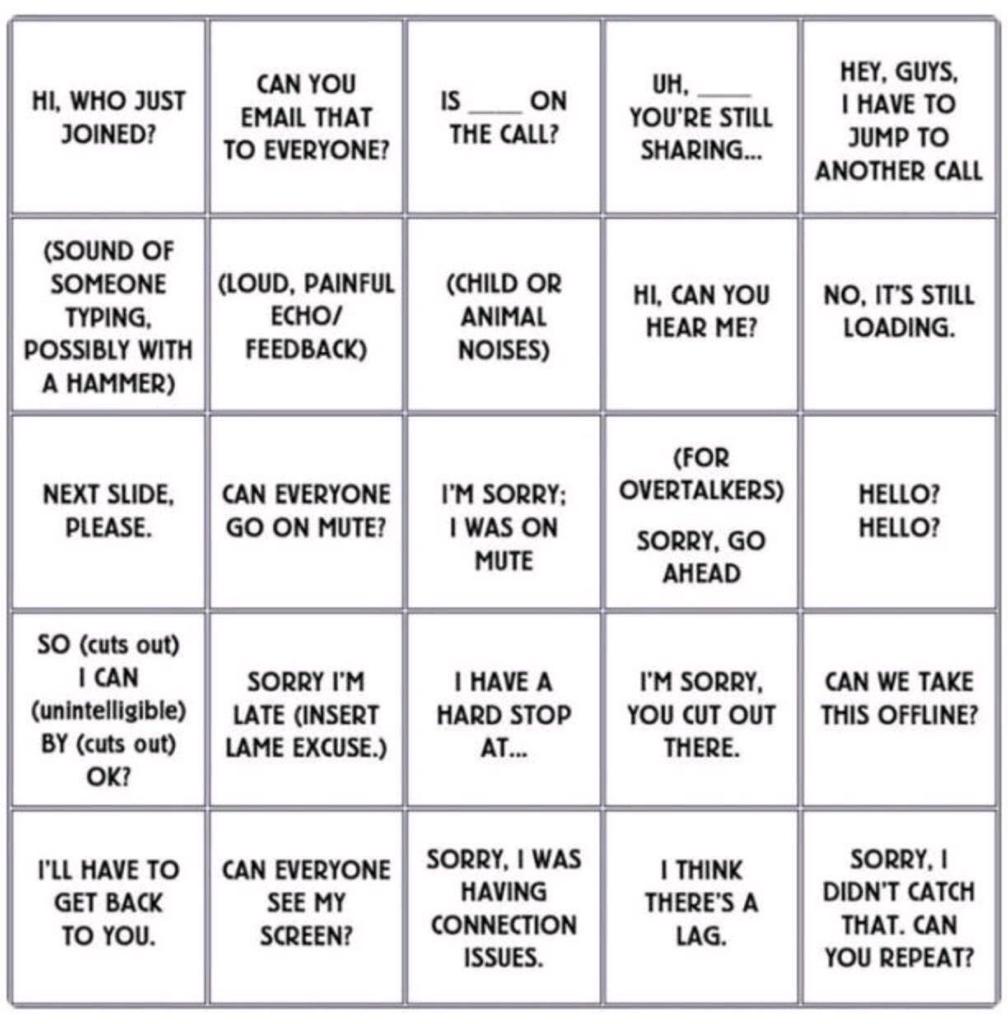
Common Pitfalls of Home Office
There are some obstacles you might meet at the Home Office:
-
Willpower You should operate on a new project but Netflix just has dropped season 16 of Grey's Anatomy. Try to plan effectively to avoid the temptation.
-
WiFi issues That situation when you ask every minute of a video call: “Once more, please.” In this case, it is better to use just telco.
-
Crazy video calls Do you know the situation during a video call that one shouts over the other? As a result, no one got anything. You need a mature moderator who will give the floor to participants.
-
Unnecessary costs You thought you saved money, but actually pay higher prices and fees to UberEats, Wolt, etc.?
-
Power naps A nap after lunch could be probably an advantage to increase productivity. Until then it is not under control.
-
No second monitor Because all 82 of your tabs are essential!
Resources for Home Office
- Investopedia: Home Office
- Forbes: Five Crucial Tips for Working from Home
- The Muse: 7 Tried-and-True Secrets for a Productive Home Office
- Clocktime: Top 10 Advantages and Disadvantages of Working from Home
- Home Worker Hacks: Top 10 Advantages and Disadvantages of Working from Home
Was the article helpful?
Want to write for DXKB?
Feel free to contribute. People from DXKB community will be more than happy.
Prokop Simek
CEO
Related articles
ALL ARTICLES
Mentoring
Mentoring is a supportive learning relationship between a mentor who shares knowledge, experience, and wisdom and mentee who is ready and willing to benefit from this exchange, to enrich their professional journey.
Read moreIcebreaker
An icebreaker is an activity you can use at the beginning of a meeting to make attendees more comfortable with each other, encouraging them to speak up, listen up, join in, and open up to new ideas.
Read moreTeam Roles Definition
Team roles describe interactions of the team members. The goal of defining the team roles is to make the progress of the team smoother and easier.
Read morePair Programming
Pair programming is a technique of two programmers sharing a single workstation. The "driver" writes everything down and the "navigator" watches and makes suggestions. They switch the roles when necessary.
Read moreProduct Owner
A Product Owner represents the voice of stakeholders. The Product Owner decides what needs to be delivered by the developers to satisfy the stakeholders and to maximize the value of the product.
Read moreALL ARTICLES
Contribution
We are happy you want to contribute to DXKB. Please choose your preferred way